Nuove mappe per Portal 2
Grazie al contest rilasciato da Valve, ormai concluso, sono disponibili nuovo mappe. Direttamente sul sito ufficiale maggiori informazioni.
Single Player
Co-op
Per l’installazione valve consiglia:
1) Download the map file from ThinkingWithPortals.com.
2) Open up the .ZIP file after it has downloaded.
3) Find the location of your Portal 2 installation on Steam. This is most typically found under:
Windows PC users: C:\Program Files\Valve\Steam\steamapps\common\portal 2\maps.
Mac users: ~/Library/Application Support/Steam/SteamApps/common/Portal 2/portal2/maps
Note that your installation location may vary, depending on your initial install directory.
4) Copy the .BSP file located in the downloaded file to the directory above.
5) Start Portal 2
6) In the game’s main menu, select “Options->Keyboard and Mouse”
7) Set Allow Developer Console to Enabled
8) Press the tilde (~) key to access the console
9) Type map “mapname here”
10) Solve the puzzle!




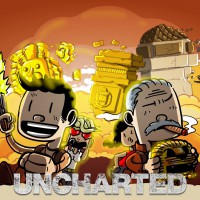
Commenti